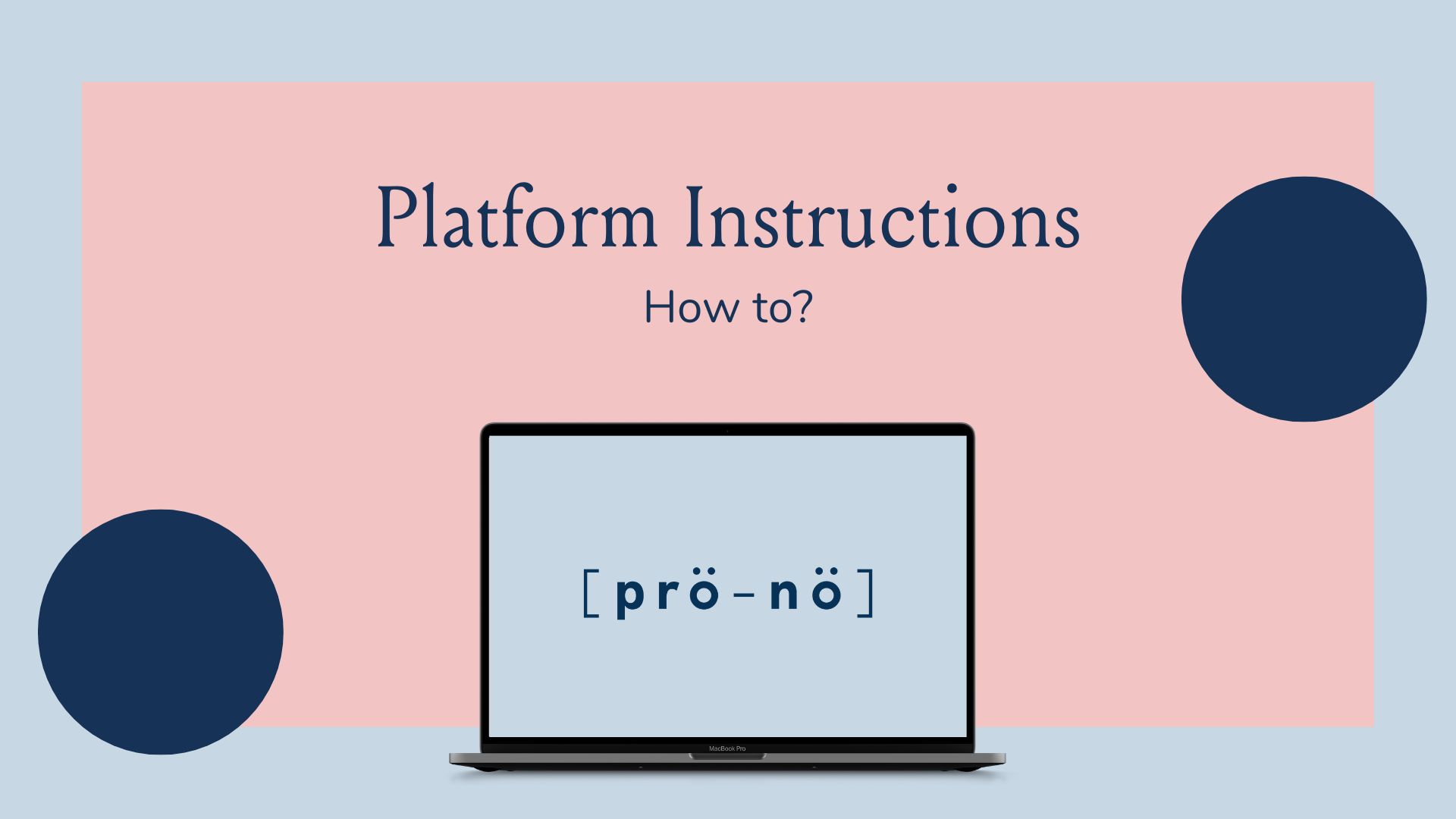Prönö Platform has it’s own meeting tool to provide a solid customer experience.
Here are the most important things to know:
1. Make sure the meeting is in your main calendar
You have received a meeting invitation, but if you are using multiple emails and the invitation has ended up in your secondary calendar, please invite you primary email into the meeting as well.
2. Test your audio beforehand.
If you haven’t had a session with us before, please check your audio & video settings before your meeting. Perhaps now? Simply click here to enter our waiting room where we have the same setup that will be waiting for you in your Advisory session.
Don’t be scared if there are others doing the same thing, or if one of us jumps in to say “HI!”. Just say “HI!” and the soundcheck is complete for both of you. Feel free to spend as much time as you need though. Who knows what will happen…
3. Prepare for your meeting
Advisory meetings are only 50 minutes long so preparation is key to success. We have listed some best practices for both sides of the virtual table, so you would be able to get the most out of the session.
How to prepare for your session as an advisor:
1) Take a good look at the company website and other relevant materials available
2) List a few questions you would like to know to be able to contribute
3) Make space in your calendar before and after this meeting, if possible. Don’t rush into or out of the meeting.
How to prepare for your session as the host:
1) Take a look at the advisors profile and list the most important questions you want to focus on. They are here to help you, but you need to have some idea how.
2) Prepare to present your situation and the meeting goals in 5 minutes or preferably less. The more time it takes you to explain, the less time you will have to learn. This includes especially individual introductions.
3) Ask & Learn, do not tell or argue. Listen more and you’ll get more. To help with that, you can invite your team members to join the meeting, but leave space for the advisor.
Troubleshooting before problems.
Tech never fails, right? But in case it does, we’ve got you covered. In your session, you have direct access to our team ready to help you.
Here are some tips that will help you get started and avoid issues
1. Use Chrome if possible. It is the most used and most reliable browser we know.
2. Sign in to app.prono.fi before clicking the meeting link. Sometimes some links can brake, but you should be able to access the meeting always through the platform.
3. Don’t use the headset you bought yesterday. If you haven’t “gametested” your setup, please try to manage without it for 50 minutes or test it now before the meeting.