Adding links to your profile helps other prönös understand what you do and what you bring to the table. In this article, we will walk you through Prönö profiles and how links can help show who you are!
First, it’s good to think about who is looking for your profile. Is it someone who wants to work with you, someone who is looking for help or maybe someone who appreciates your work and you? Once you’ve figured that out, you should decide what you would like to show them about yourself.
What links can be added to Prönö profiles?
Links can lead other prönös to external websites that are meaningful to you. Because they are located on your profile, they make it easier for others to get to know you a bit better. Naturally, we all have different needs, so here are some link examples:
Show your talents:
If you are selling services or products, you might want to add links to your company page, your references, your bookable calendar or the services/products you sell.
If you are a creative and/or artist, you might want to add links to your website, your portfolio, articles about your latest exhibitions and your social media accounts.
If you are a developer, you might want to add links to websites you have designed, references and technologies you frequently use.
If you are a researcher or author, you might want to add links to your publications, latest research papers etc.
If you have a side hustle, sharing links to activities you participate in is a good place to start.
And, of course, there are places for separate links to all your social media accounts. (If we are missing some relevant social media platforms, please let us know.)
How do I add links to my profile?
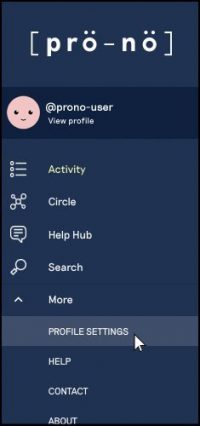
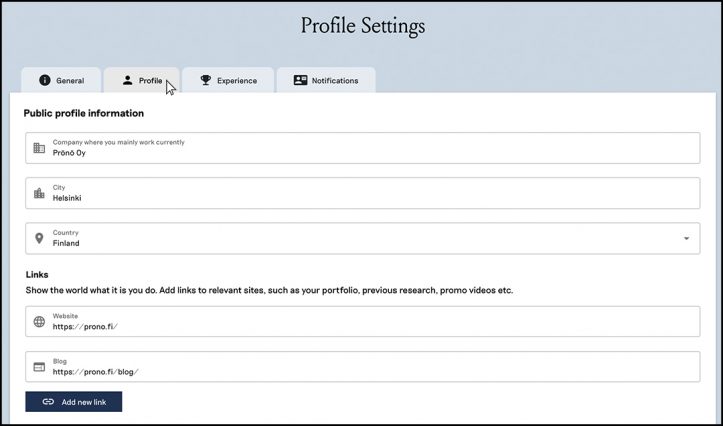
- You can add links from Prönö’s Profile settings page. (Use the left-hand side menu to navigate to your Profile settings.)
- From there, simply click Profile and then go down to Links. Easy, right?
- Now, you can add the links you want and make them visible to everyone who sees your profile. Go to your profile and add a couple of links!



